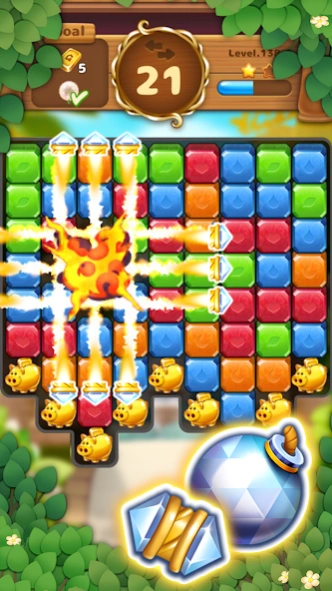Jewels Garden® : Puzzle Game 1.2.5
Free Version
Publisher Description
Jewels Garden® : Puzzle Game - 🌼Join us and help us manage a jewel-tastic garden world by solving puzzles!🌼
Welcome to Jewels Garden, a world where jewels grow plentiful and bountiful. It is up to you to manage the jewel gardens of this world!
Beat various puzzles, collect various jewels, manage and destroy obstacles in the gardens!
[Features]
- Addictive gameplay : match jewels, destroy obstacles, and be part of a fantastic jewel-tasic experience!
- Over hundreds of blast puzzle stages to play!
- Beautiful and well designed graphics throughout the puzzles!
- Rechargeable boosters and power ups that can help you through challenges!
- Unlimited life! No worries about waiting to play again!
- No Wi-Fi, no problem! Play this game offline or online.
Can you become a master gardener and take up the challenge?
This game supports '한국어', 'Indonesian', 'Bahasa malay', 'English', '日本語', '中文简体', '中文繁體', 'Deutsch', 'français', 'Español', 'ไทย', 'Русский', 'Arabic', 'Portuguese', 'Turkish', 'Italian'.
This game is acceptable for purchasing the items partially. When purchasing the items, the additional costs could be occurred and limited Consumer Right of Defense according to the item types.
Official Site: http://superbox.kr
Facebook: https://www.facebook.com/superbox01
E-Mail : help@superbox.kr
About Jewels Garden® : Puzzle Game
Jewels Garden® : Puzzle Game is a free app for Android published in the Puzzle & Word Games list of apps, part of Games & Entertainment.
The company that develops Jewels Garden® : Puzzle Game is SUPERBOX Inc. The latest version released by its developer is 1.2.5.
To install Jewels Garden® : Puzzle Game on your Android device, just click the green Continue To App button above to start the installation process. The app is listed on our website since 2023-12-06 and was downloaded 0 times. We have already checked if the download link is safe, however for your own protection we recommend that you scan the downloaded app with your antivirus. Your antivirus may detect the Jewels Garden® : Puzzle Game as malware as malware if the download link to com.superbox.aos.jewelsgarden is broken.
How to install Jewels Garden® : Puzzle Game on your Android device:
- Click on the Continue To App button on our website. This will redirect you to Google Play.
- Once the Jewels Garden® : Puzzle Game is shown in the Google Play listing of your Android device, you can start its download and installation. Tap on the Install button located below the search bar and to the right of the app icon.
- A pop-up window with the permissions required by Jewels Garden® : Puzzle Game will be shown. Click on Accept to continue the process.
- Jewels Garden® : Puzzle Game will be downloaded onto your device, displaying a progress. Once the download completes, the installation will start and you'll get a notification after the installation is finished.